How to join

If you are joining for the first time, see this guide!
Always use the official Arma 3 Launcher when joining the server!
It will handle the mod setup automatically for you.
Do I need to own Arma 3 DLCs to play?
No. Currently, the server runs only vanilla and mod maps, so you can enjoy your time on the server even if you don't own any of the Arma 3 DLCs. Welcome!
What mods do I need?
Official Arma 3 Launcher will handle the required mods' setup automatically when you use it to join the server.
The current list of required mods is:
- CUP: Weapons; Vehicles; Units; Terrains - Maps; Terrains - Core
- CBA (Community Base Addons)
- Cold War Rearmed III
- AdWASPLite Reloaded
- Enhanced Soundscape
- Enhanced Soundscape Plus
- Enhanced GPS
- Enhanced Map
- TFAR (Task Force Arrowhead Radio)
Optional mods (recommended for more immersive experience) with links:
- JSRS SOUNDMOD
- JSRS SOUNDMOD - CUP VEHICLES MOD SOUND SUPPORT
- JSRS SOUNDMOD - CUP WEAPONS MOD SUPPORT
- Blastcore Murr Edition (NOTE: this mod makes the graphics effects much more immersive, but it also has significant negative effect on performance, so think twice or test the performance if you decide to enable it)
For the easiest mod setup, see the "Enabling the modpack" guide below.
(The only mod that needs to be enabled fully manually is Blastcore Murr Edition. It's not included in the mod preset because it can have extreme effect on your FPS, so you have to try it out manually and see if your system can handle it.)
Enabling the modpack
Download the HTML mod preset from above link ⬆️ and import the mod preset in the official Arma 3 Launcher like this:
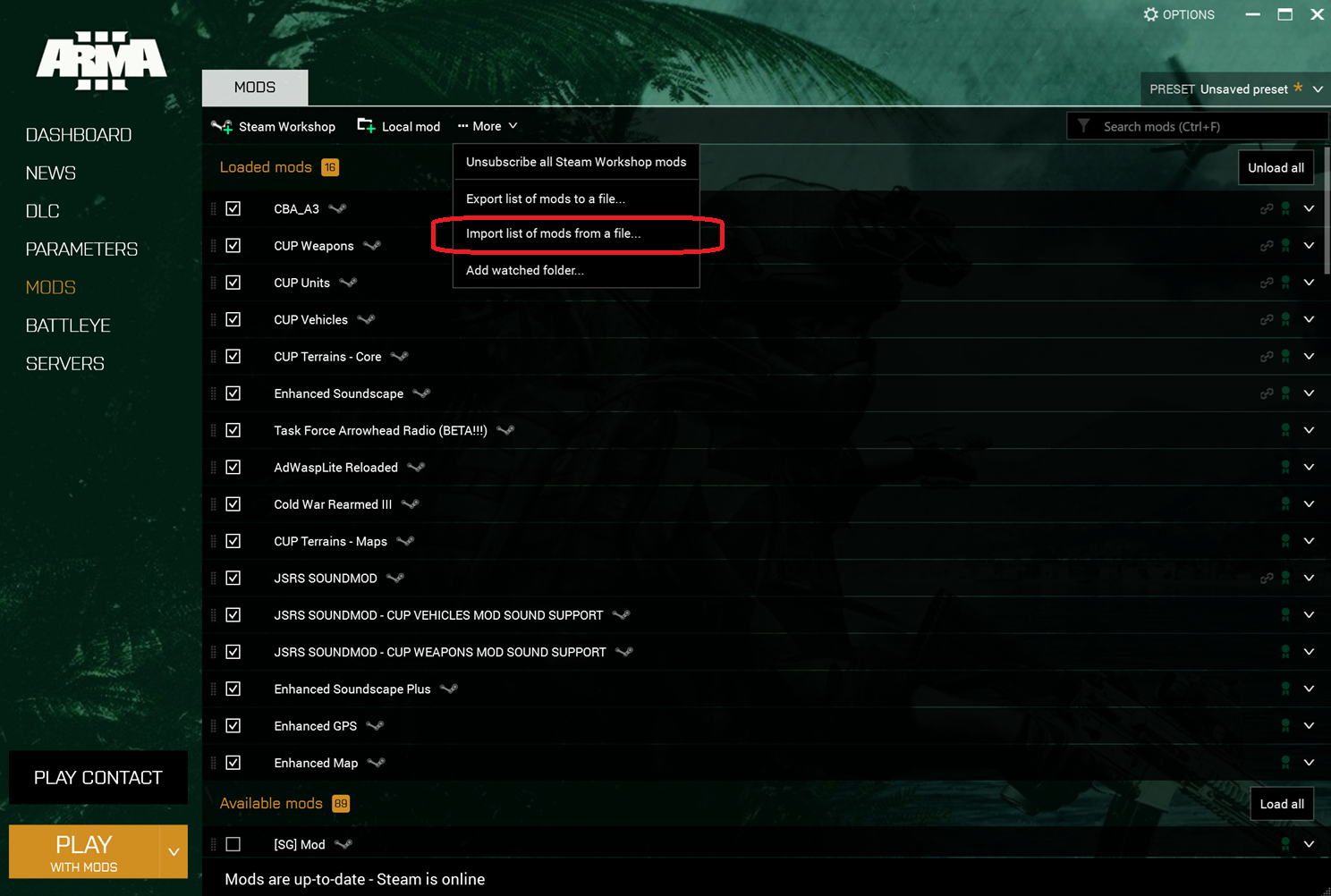
Joining the server
Open official Arma 3 Launcher.
Select SERVERS tab in the Launcher.
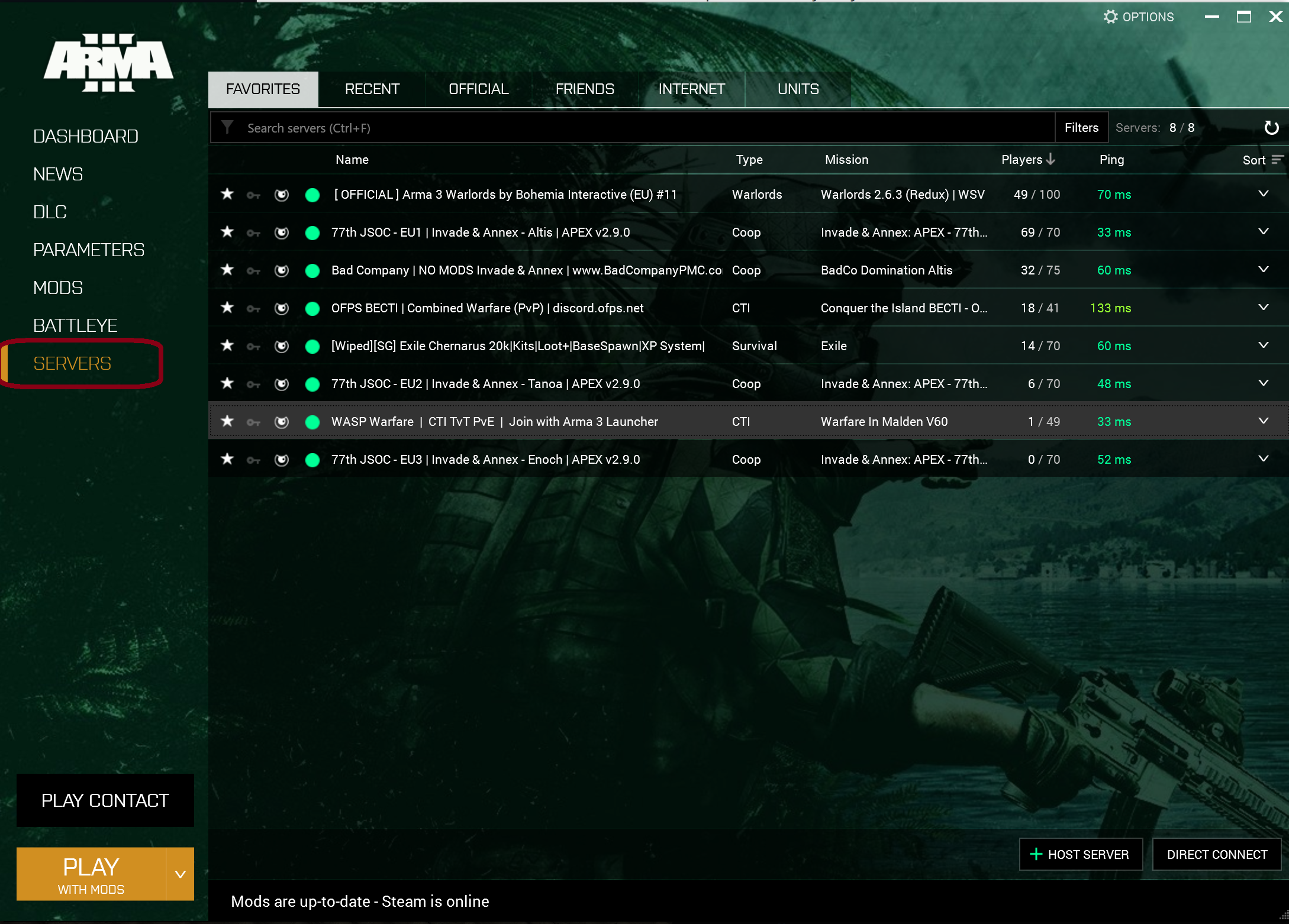
Select the INTERNET tab and search with keyword Warfare. When you see a server named approximately like this:
Warfare | CTI | TvT | PvE | TFAR | Join us: > arma3warfare.com
you've found the correct server.
It's highly recommended to add it in your favourite servers for easier connecting in future (tick the grey star ⭐ in front of the server name so that it becomes white). After you've done this, you can select the server quickly from the FAVORITES tab in SERVERS tab.
(Sometimes, you need to click another tab (like RECENT) open in the SERVERS tab and then go back to FAVORITES tab for the favorite server list to activate. It's an annoying Launcher bug, but what can you do 😄)
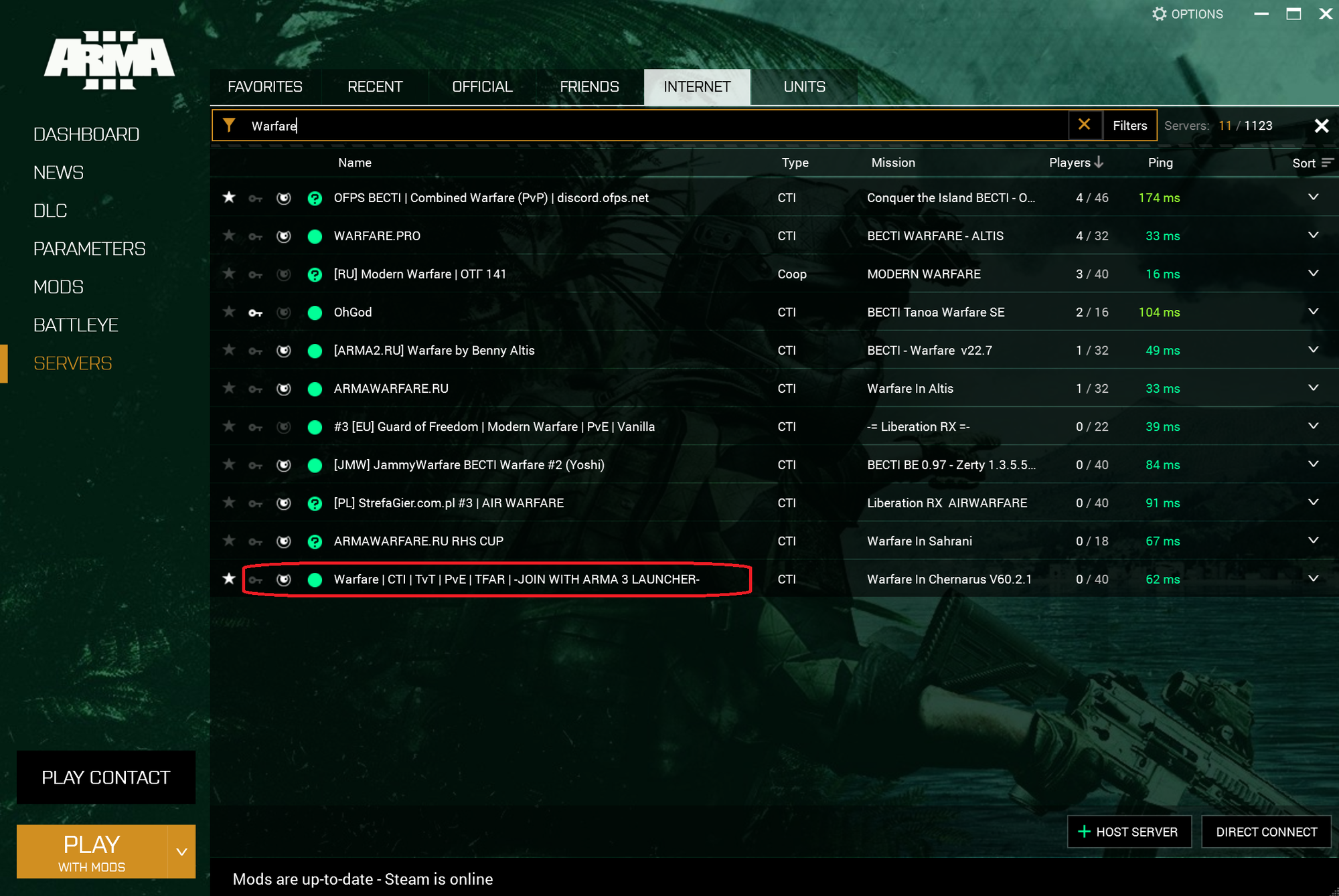
You can verify that the server is correct one by checking that the IP of server is: 144.76.185.231 with port: 2402
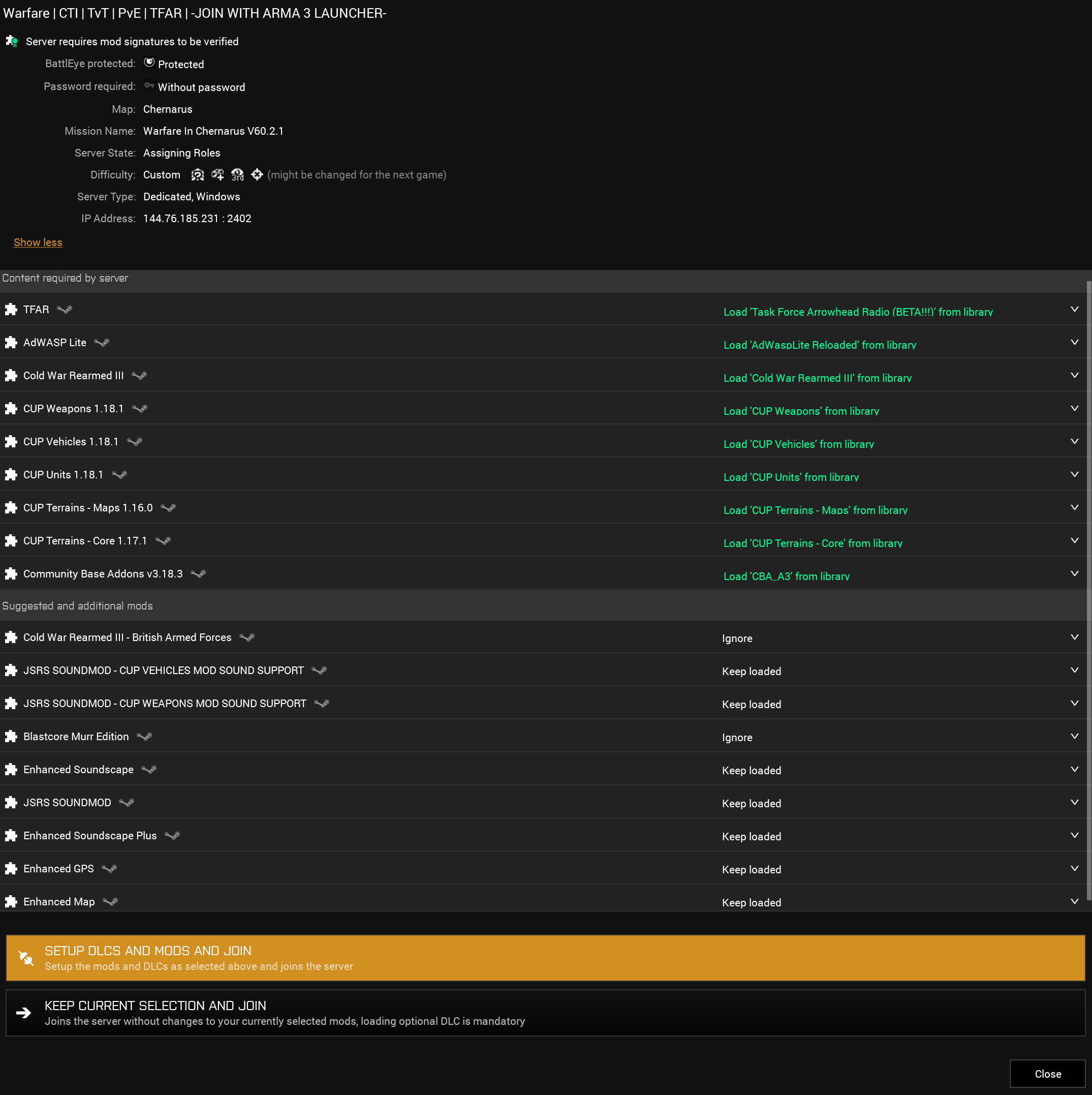
Then just select SETUP DLCS AND MODS AND JOIN and let the launcher do it's magic!
Configuring TFAR (Task Force Arrowhead Radio) radio mod (optional)
Download TeamSpeak 3 (note: not the newest version (6) but 3 instead!): https://teamspeak.com/en/downloads/#ts3client
Install the TeamSpeak 3 on your PC.
Complete the following guide about how to link Arma 3 and TeamSpeak 3:
This server's TeamSpeak 3 server is hosted on the game server so it has the same IP to connect to.
IP: 144.76.185.231
Port: 9987 (no need to add it when connecting to TS3 server, as it's a default port).
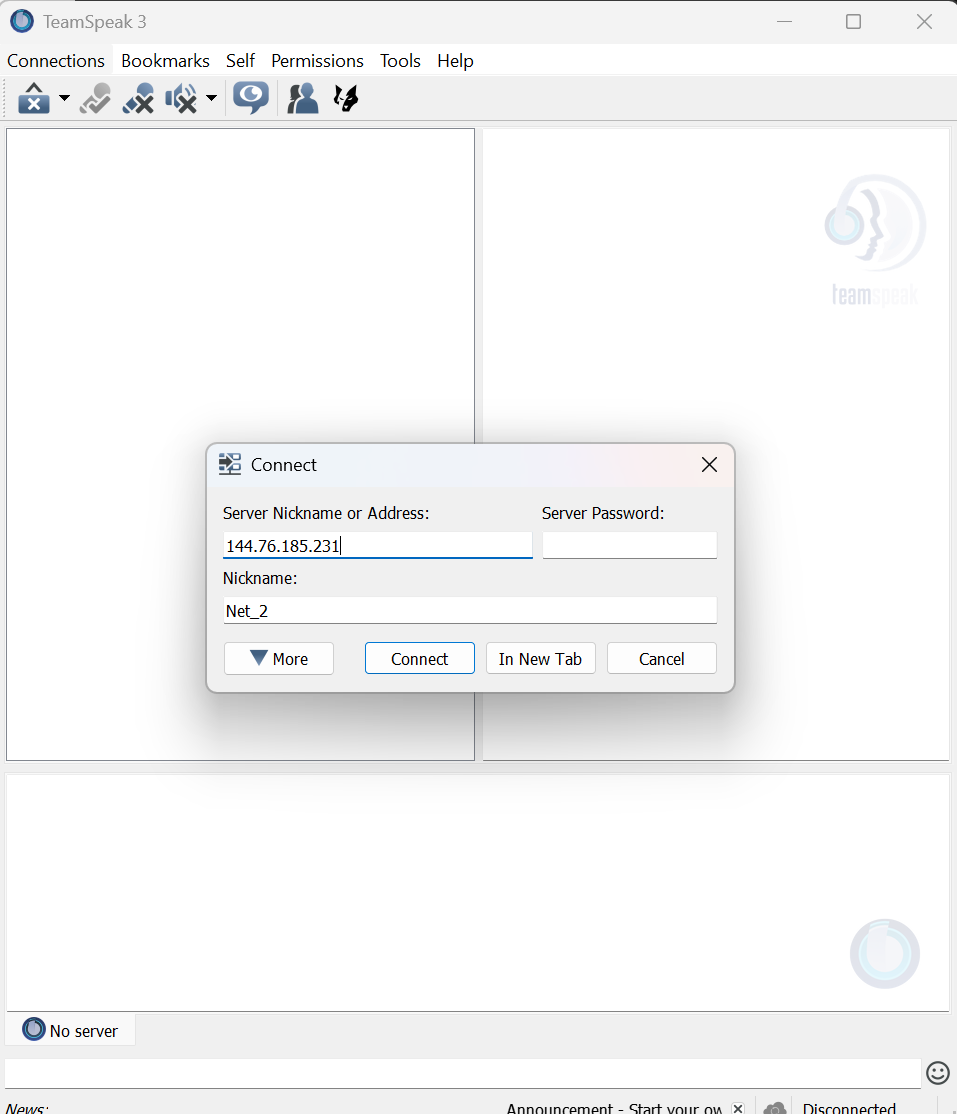
You will be connected to the Lobby channel. Stay on that channel, as you will be moved automatically to the correct channel when you spawn ingame.
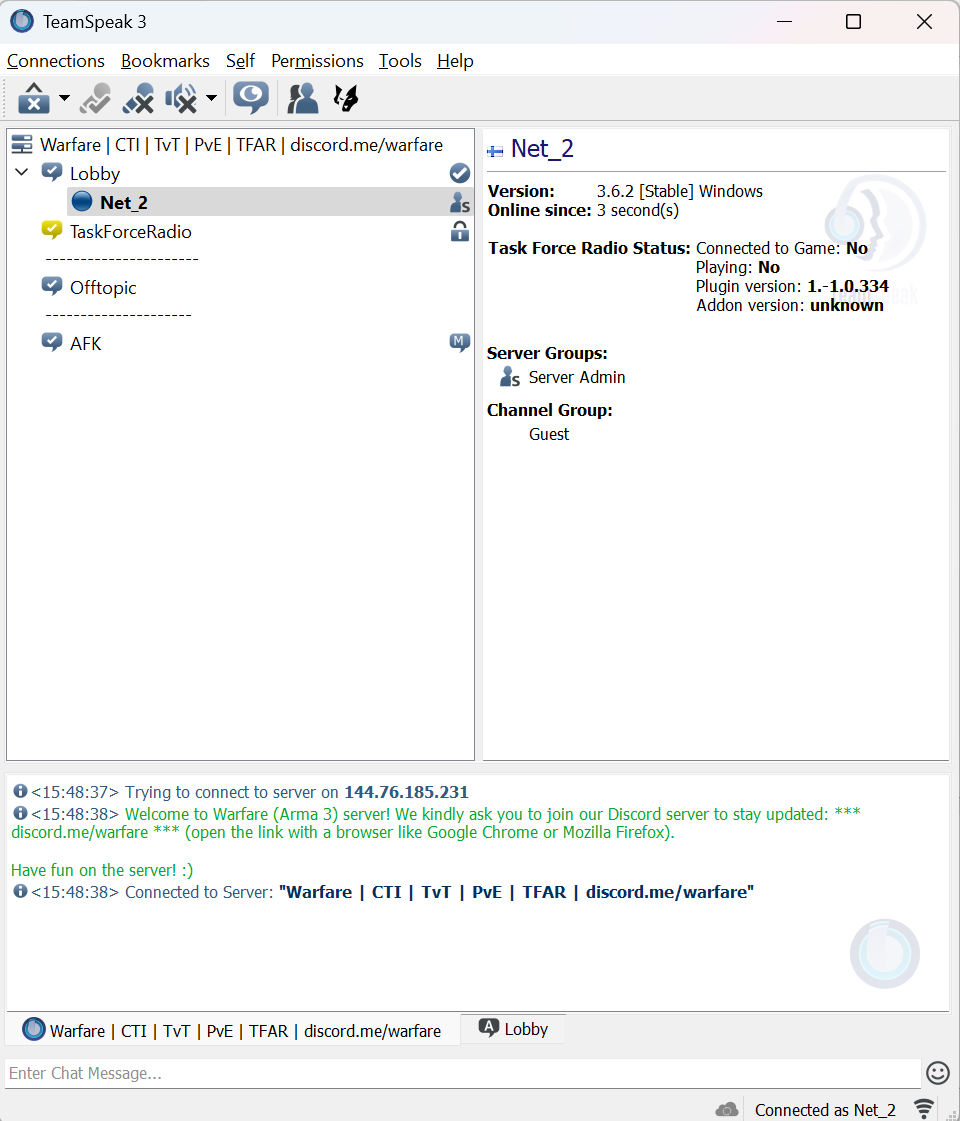
Ensure that the TeamSpeak 3 plugin is installed and active by opening TeamSpeak 3 settings:
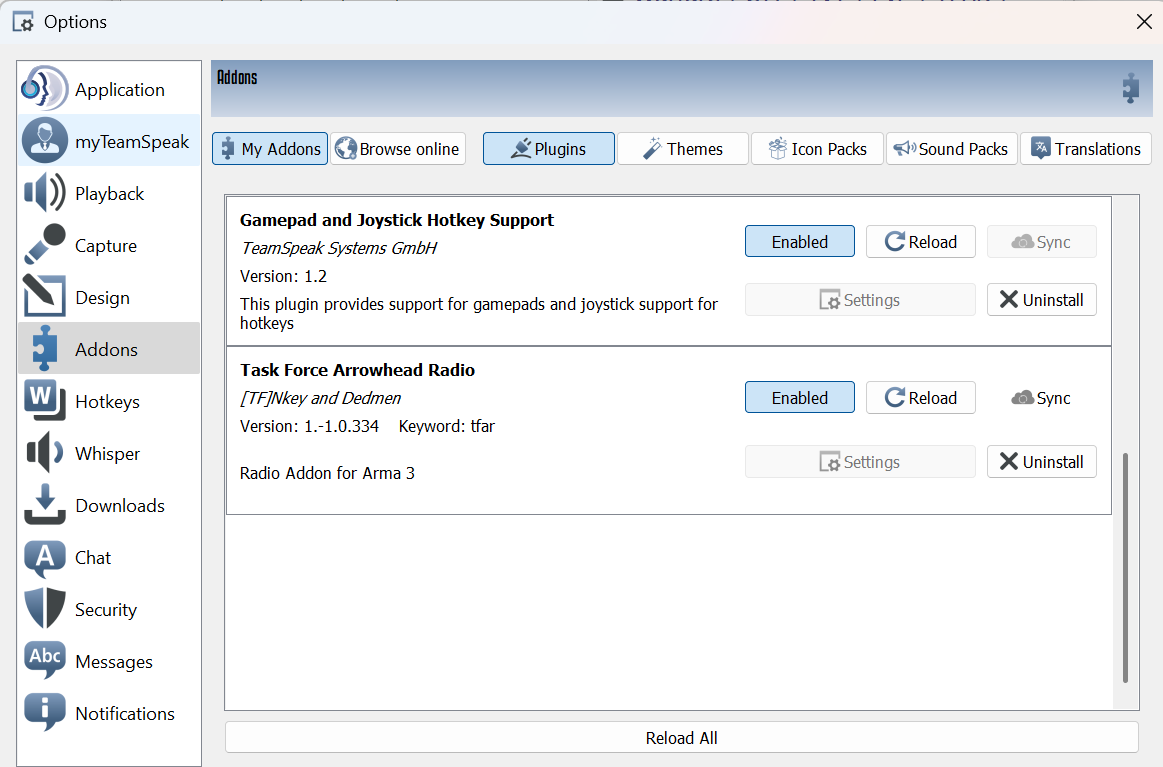
Lastly, don't forget to check your Capture settings in TeamSpeak 3. Adjust them to your liking and make sure that everything works as expected with the Begin Test button:
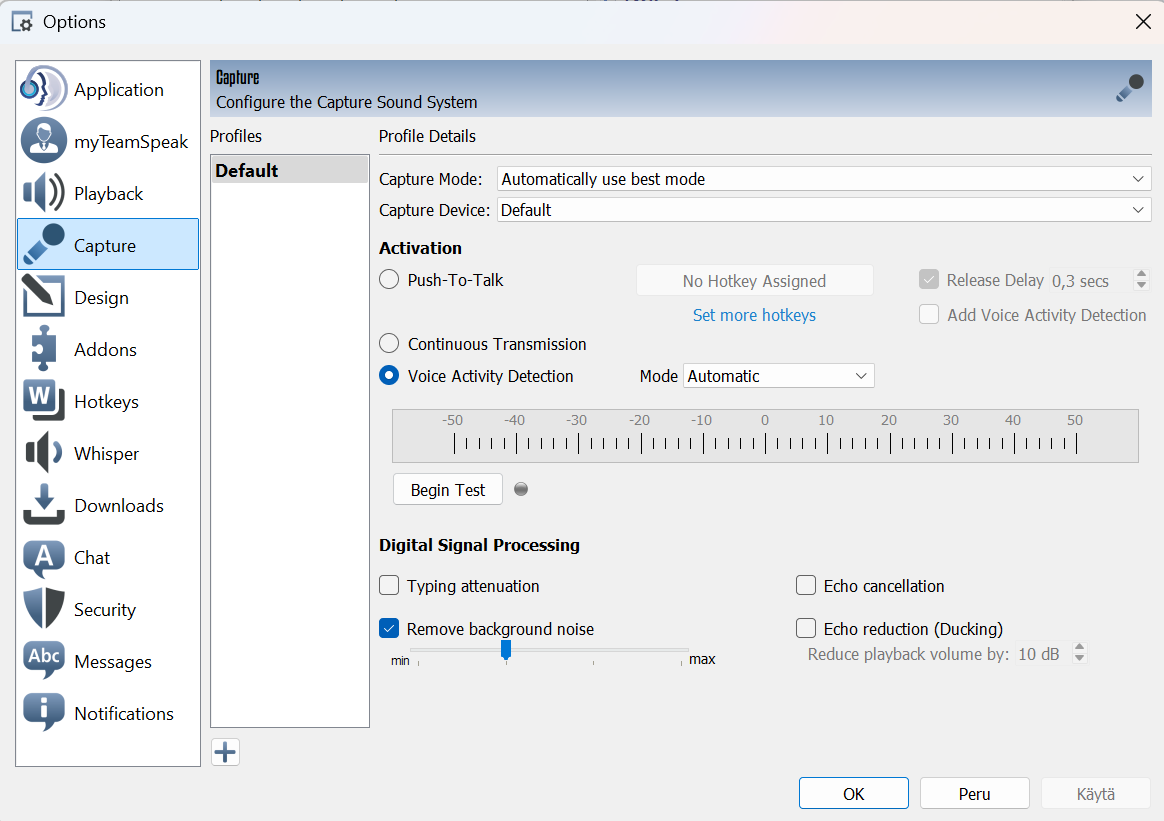
Let's go back to Arma 3. When you spawn ingame, remove (or replace) Push To Talk keybind in game's settings (ESC ingame -> SETTINGS -> CONTROLS -> Show: Multiplayer) so that it won't interfere with TFAR radios. (Remember to save your new settings before returning to the game.)
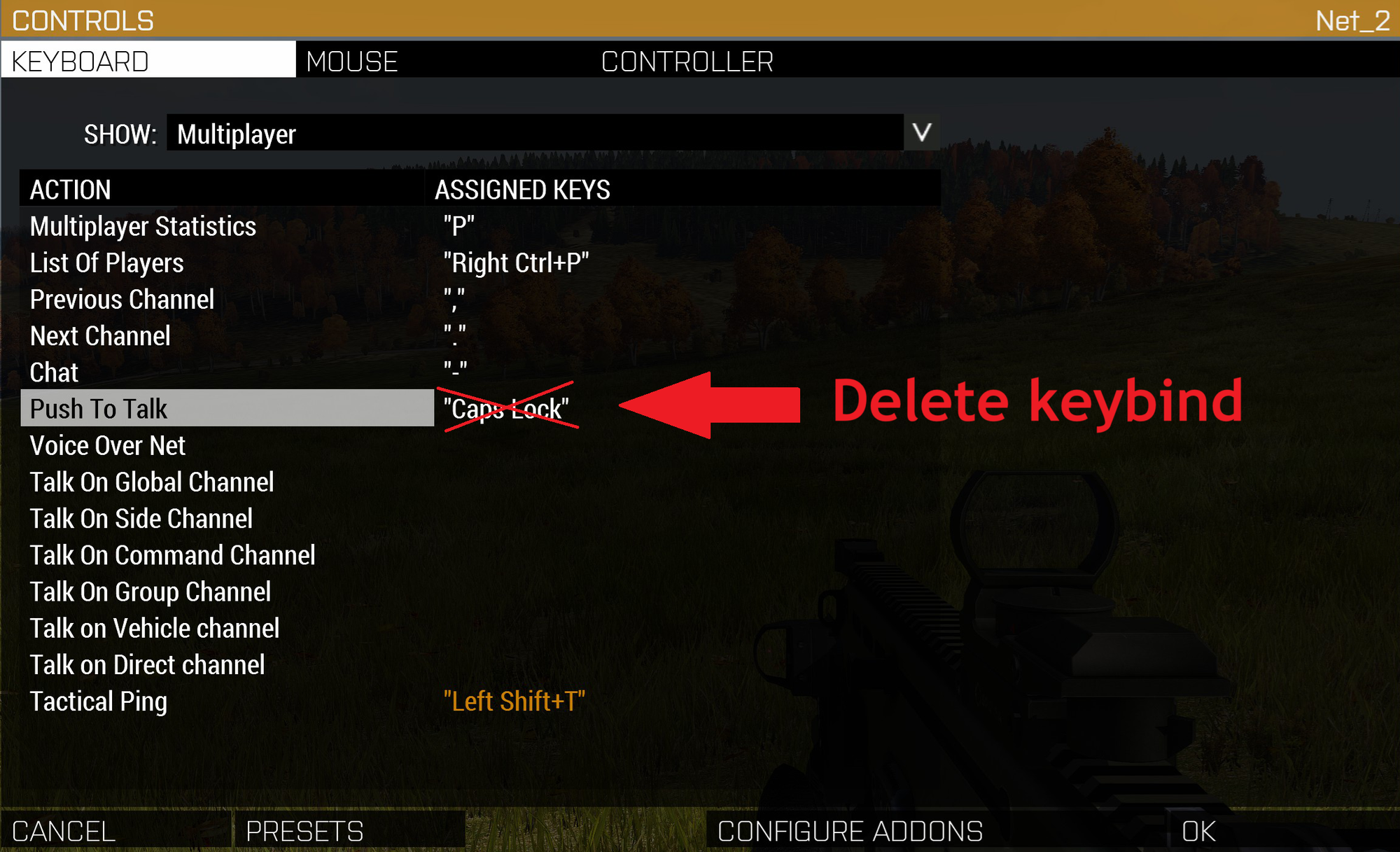
Note that you have normal radio already when you spawn, and you can change the radios in Buy Gear menu. There are both hand-held radios and radio backpacks available in Buy Gear (for longer range operations.) Most vehicles come with long range vehicle radio installed.
Note that:
- radio backpacks
- vehicle radios
- aerial unit radios
are all Long Range radios (LR radios), so you can transmit from any LR radio to another. E.g. if a player is carrying a radio backpack and another player is in a vehicle equipped with a vehicle radio, they can talk to each other as long as they're on the same frequency.

The most relevant keybindings (can be edited in Arma 3's settings tab ingame):
- Talk on Short Range radio – Caps Lock
- Talk on Long Range radio – LEFT CTRL + Caps Lock
- Change preset channels on Short Range radio – NUMPAD 1-9
- Change preset channels on Long Range radio – LEFT CTRL + NUMPAD 1-9
- Move Short Range radio to left ear only – LEFT CTRL + ⬅️
- Move Long Range radio to right ear only – LEFT ALT + ➡️
- Full settings view (Short Range radio) – LEFT CTRL + P
- Full settings view (Long Range radio) – LEFT ALT + P
Welcome to the battlefield, soldier! :)